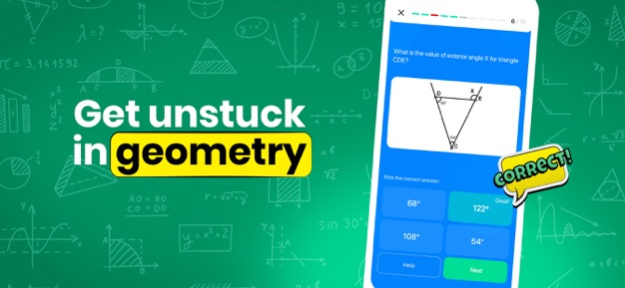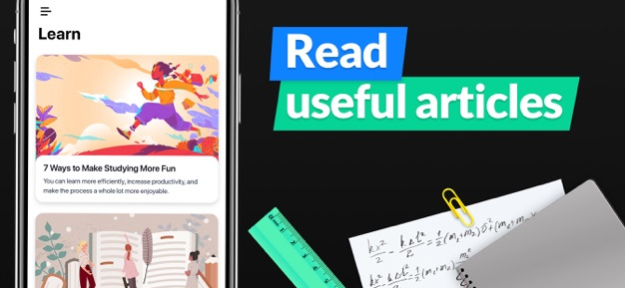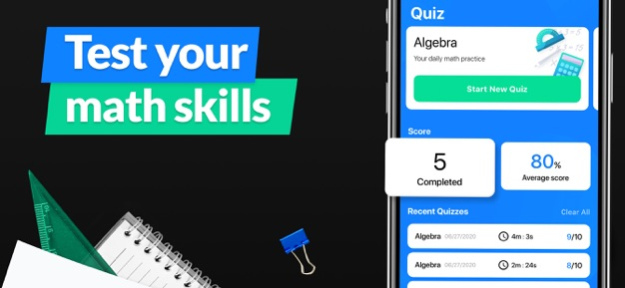Version History
Here you can find the changelog of SnapCalc - Math Problem Solver since it was posted on our website on 2020-02-26.
The latest version is 1.46.0 and it was updated on soft112.com on 27 April, 2024.
See below the changes in each version:
version 1.46.0
posted on 2023-09-04
Sep 4, 2023
Version 1.46.0
With this update, we've made some minor performance and stability improvements, which hopefully will enhance your SnapCalc experience.
Thank you for your continued support and comments! Do not hesitate to share your feedback with us via support@apalon.com
version 1.45.0
posted on 2022-12-19
Dec 19, 2022
Version 1.45.0
With this update, we've made some minor performance and stability improvements, which hopefully will enhance your SnapCalc experience.
Thank you for your continued support and comments! Do not hesitate to share your feedback with us via support@apalon.com
version 1.44.0
posted on 2022-01-11
Jan 11, 2022 Version 1.44.0
With this update, we've made some minor performance and stability improvements, which hopefully will enhance your SnapCalc experience.
Thank you for your continued support and comments! Do not hesitate to share your feedback with us via support@apalon.com
version 1.43.3
posted on 2021-11-15
Nov 15, 2021 Version 1.43.3
With this update, we've made some minor performance and stability improvements, which hopefully will enhance your SnapCalc experience.
Thank you for your continued support and comments! Do not hesitate to share your feedback with us via support@apalon.com
version 1.43.2
posted on 2021-10-19
Oct 19, 2021 Version 1.43.2
With this update, we've made some minor performance and stability improvements, which hopefully will enhance your SnapCalc experience.
Thank you for your continued support and comments! Do not hesitate to share your feedback with us via support@apalon.com
version 1.43.1
posted on 2021-10-11
Oct 11, 2021 Version 1.43.1
With this update, we've made some minor performance and stability improvements, which hopefully will enhance your SnapCalc experience.
Thank you for your continued support and comments! Do not hesitate to share your feedback with us via support@apalon.com
version 1.43.0
posted on 2021-09-23
Sep 23, 2021 Version 1.43.0
With this update, we've made some minor performance and stability improvements, which hopefully will enhance your SnapCalc experience.
Thank you for your continued support and comments! Do not hesitate to share your feedback with us via support@apalon.com
version 1.42.0
posted on 2021-08-16
Aug 16, 2021 Version 1.42.0
Enjoy a new school year with SnapCalc!
In this version, we've worked on some performance improvements to help you enhance your math skills.
Thank you for your continued support and comments! Do not hesitate to share your feedback with us via support@apalon.com
version 1.41.0
posted on 2021-06-18
Jun 18, 2021 Version 1.41.0
With this update, we've made some minor performance and stability improvements, which hopefully will enhance your SnapCalc experience.
Thank you for your continued support and comments! Do not hesitate to share your feedback with us via support@apalon.com
version 1.40.0
posted on 2021-04-28
Apr 28, 2021 Version 1.40.0
With this update, we've made some minor performance and stability improvements, which hopefully will enhance your SnapCalc experience.
Thank you for your continued support and comments! Do not hesitate to share your feedback with us via support@apalon.com
version 1.39.0
posted on 2021-04-20
Apr 20, 2021 Version 1.39.0
With this update, we've made some minor performance and stability improvements, which hopefully will enhance your SnapCalc experience.
Thank you for your continued support and comments! Do not hesitate to share your feedback with us via support@apalon.com
version 1.37.0
posted on 2021-03-29
Mar 29, 2021 Version 1.37.0
With this update, we've made some minor performance and stability improvements, which hopefully will enhance your SnapCalc experience.
Thank you for your continued support and comments! Do not hesitate to share your feedback with us via support@apalon.com
version 1.35.0
posted on 2021-02-26
Feb 26, 2021 Version 1.35.0
With this update, we've made some minor performance and stability improvements, which hopefully will enhance your SnapCalc experience.
Thank you for your continued support and comments! Do not hesitate to share your feedback with us via support@apalon.com
version 1.34.0
posted on 2021-02-05
Feb 5, 2021 Version 1.34.0
With this update, we've made some minor performance and stability improvements, which hopefully will enhance your SnapCalc experience.
Thank you for your continued support and comments! Do not hesitate to share your feedback with us via support@apalon.com
version 1.33.0
posted on 2021-01-29
Jan 29, 2021 Version 1.33.0
With this update, we've made some minor performance and stability improvements, which hopefully will enhance your SnapCalc experience.
Thank you for your continued support and comments! Do not hesitate to share your feedback with us via support@apalon.com
version 1.32.0
posted on 2021-01-26
Jan 26, 2021 Version 1.32.0
Explore new educational content on SnapCalc!
Read useful articles to help with your learning.
Thank you for your continued support and comments! Do not hesitate to share your feedback with us via support@apalon.com
version 1.31.0
posted on 2020-12-21
Dec 21, 2020 Version 1.31.0
Learn more with every Snap!
With this update, we've added Wikipedia with a selection of articles you may need.
Thank you for your continued support and comments! Do not hesitate to share your feedback with us via support@apalon.com
version 1.30.1
posted on 2020-12-14
Dec 14, 2020 Version 1.30.1
With this release, we've made some minor performance and stability improvements, which hopefully will enhance your SnapCalc experience.
Thank you for your continued support and comments! Do not hesitate to share your feedback with us via support@apalon.com
version 1.30.0
posted on 2020-12-01
Dec 1, 2020 Version 1.30.0
Even the hardest math problems will be explained with SnapCalc's educational videos!
With this update, we've added a video section, so that you could watch tutorials about any math issue.
Thank you for your continued support and comments! Do not hesitate to share your feedback with us via support@apalon.com
version 1.29.0
posted on 2020-11-09
Nov 9, 2020 Version 1.29.0
With this release, we've made some minor performance and stability improvements, which hopefully will enhance your SnapCalc experience.
Thank you for your continued support and comments! Do not hesitate to share your feedback with us via support@apalon.com
version 1.27.0
posted on 2020-08-27
Aug 27, 2020 Version 1.27.0
With this release, we've made some minor performance and stability improvements, which hopefully will enhance your SnapCalc experience.
Thank you for your continued support and comments! Do not hesitate to share your feedback with us via support@apalon.com
version 1.26.0
posted on 2020-07-01
Jul 1, 2020 Version 1.26.0
Test yourself with Math Quizzes! Check your knowledge and learn more with SnapCalc!
Thank you for your continued support and comments! Do not hesitate to share your feedback with us via support@apalon.com
version 1.25.0
posted on 2020-06-09
Jun 9, 2020 Version 1.25.0
With this release, we've made some minor performance and stability improvements, which hopefully will enhance your SnapCalc experience.
Thank you for your continued support and comments! Do not hesitate to share your feedback with us via support@apalon.com
version 1.24.0
posted on 2020-05-29
May 29, 2020 Version 1.24.0
With this release, we've made some minor performance and stability improvements, which hopefully will enhance your SnapCalc experience.
Thank you for your continued support and comments! Do not hesitate to share your feedback with us via support@apalon.com
version 1.23.0
posted on 2020-05-20
May 20, 2020 Version 1.23.0
With this release, we've made some minor performance and stability improvements, which hopefully will enhance your SnapCalc experience.
Thank you for your continued support and comments! Do not hesitate to share your feedback with us via support@apalon.com
version 1.22.1
posted on 2020-05-13
May 13, 2020 Version 1.22.1
With this release, we've made some minor performance and stability improvements, which hopefully will enhance your SnapCalc experience.
Thank you for your continued support and comments! Do not hesitate to share your feedback with us via support@apalon.com
version 1.22.0
posted on 2020-05-04
May 4, 2020 Version 1.22.0
With this release, we've made some minor performance and stability improvements, which hopefully will enhance your SnapCalc experience.
Thank you for your continued support and comments! Do not hesitate to share your feedback with us via support@apalon.com
version 1.21.1
posted on 2020-04-15
Apr 15, 2020 Version 1.21.1
With this release, we've made some minor performance and stability improvements, which hopefully will enhance your SnapCalc experience.
Thank you for your continued support and comments! Do not hesitate to share your feedback with us via support@apalon.com
version 1.21.0
posted on 2020-04-13
Apr 13, 2020 Version 1.21.0
With this release, we've made some minor performance and stability improvements, which hopefully will enhance your SnapCalc experience.
Thank you for your continued support and comments! Do not hesitate to share your feedback with us via support@apalon.com
version 1.20.0
posted on 2020-03-11
Mar 11, 2020 Version 1.20.0
With this release, we've made some minor performance and stability improvements, which hopefully will enhance your SnapCalc experience.
Thank you for your continued support and comments! Do not hesitate to share your feedback with us via support@apalon.com
version 1.19.0
posted on 2020-03-05
Mar 5, 2020 Version 1.19.0
With this release, we've made some minor performance and stability improvements, which hopefully will enhance your SnapCalc experience.
Thank you for your continued support and comments! Do not hesitate to share your feedback with us via support@apalon.com
version 1.18.0
posted on 2020-02-24
Feb 24, 2020 Version 1.18.0
Here's something new for all SnapCalc lovers:
- Now you can not only snap math problems instantly but also upload them from your photo gallery.
- Some minor performance and stability improvements.
Thank you for your continued support and comments! Do not hesitate to share your feedback with us via support@apalon.com
version 1.21.1
posted on 1970-01-01
2020年4月15日 Version 1.21.1
With this release, we've made some minor performance and stability improvements, which hopefully will enhance your SnapCalc experience.
Thank you for your continued support and comments! Do not hesitate to share your feedback with us via support@apalon.com